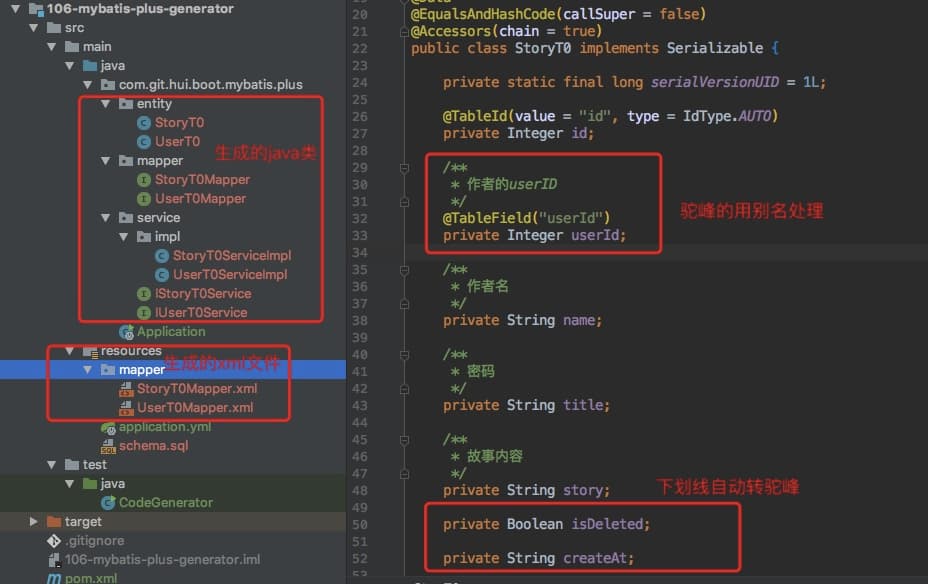一个简单的实例工程,介绍利用mybatis-plus的代码自动生成插件,根据表结构来生成对应的类和xml配置文件
I. 代码生成
本文主要内容来自官方教程,通过实例方式介绍代码生成过程
1. 准备
准备两张表,用于测试
1
2
3
4
5
6
7
8
9
10
11
12
13
14
15
16
17
18
19
20
21
22
23
24
| CREATE TABLE `userT0` (
`id` int(11) unsigned NOT NULL AUTO_INCREMENT,
`name` varchar(20) NOT NULL DEFAULT '' COMMENT '用户名',
`pwd` varchar(26) NOT NULL DEFAULT '' COMMENT '密码',
`isDeleted` tinyint(1) NOT NULL DEFAULT '0',
`created` varchar(13) NOT NULL DEFAULT '0',
`updated` varchar(13) NOT NULL DEFAULT '0',
PRIMARY KEY (`id`),
KEY `name` (`name`)
) ENGINE=InnoDB DEFAULT CHARSET=utf8mb4;
CREATE TABLE `story_t0` (
`id` int(11) unsigned NOT NULL AUTO_INCREMENT,
`userId` int(20) unsigned NOT NULL DEFAULT '0' COMMENT '作者的userID',
`name` varchar(20) NOT NULL DEFAULT '' COMMENT '作者名',
`title` varchar(26) NOT NULL DEFAULT '' COMMENT '密码',
`story` text COMMENT '故事内容',
`is_deleted` tinyint(1) NOT NULL DEFAULT '0',
`create_at` varchar(13) NOT NULL DEFAULT '0',
`update_at` varchar(13) NOT NULL DEFAULT '0',
`tag` int(11) DEFAULT NULL,
PRIMARY KEY (`id`),
KEY `userId` (`userId`)
) ENGINE=InnoDB DEFAULT CHARSET=utf8mb4;
|
请注意,上面两张表的命名格式并不一样,有的是驼峰,有的是下划线(主要为了演示不同表名,对于生成代码的影响)
2. 配置依赖
首先需要在我们的xml文件中,添加相关的依赖
1
2
3
4
5
6
7
8
9
10
11
12
13
14
15
16
17
18
19
20
21
22
23
24
25
26
| <dependencies>
<dependency>
<groupId>com.baomidou</groupId>
<artifactId>mybatis-plus-generator</artifactId>
<version>3.3.1.tmp</version>
</dependency>
<dependency>
<groupId>org.freemarker</groupId>
<artifactId>freemarker</artifactId>
</dependency>
<dependency>
<groupId>mysql</groupId>
<artifactId>mysql-connector-java</artifactId>
</dependency>
<!-- 下面两个,用于测试生成后的代码,在生成代码时,可以不需要-->
<dependency>
<groupId>org.springframework.boot</groupId>
<artifactId>spring-boot-starter-web</artifactId>
</dependency>
<dependency>
<groupId>com.baomidou</groupId>
<artifactId>mybatis-plus-boot-starter</artifactId>
<version>3.2.0</version>
</dependency>
</dependencies>
|
3. 代码生成类
写一个代码生成类方法,主要逻辑如下
1
2
3
4
5
6
7
8
9
10
11
12
13
14
15
16
17
18
19
20
21
22
23
24
25
26
27
28
29
30
31
32
33
34
35
36
37
38
39
40
41
42
43
44
45
46
47
48
49
50
51
52
53
54
55
56
57
58
59
60
61
62
63
64
65
66
67
68
69
70
71
72
73
74
75
76
77
78
79
80
81
82
83
84
85
| public class CodeGenerator {
public static void main(String[] args) {
AutoGenerator mpg = new AutoGenerator();
GlobalConfig gc = new GlobalConfig();
String projectPath = System.getProperty("user.dir") + "/spring-boot/106-mybatis-plus-generator";
gc.setOutputDir(projectPath + "/src/main/java");
gc.setAuthor("YiHui");
gc.setOpen(false);
gc.setFileOverride(false);
mpg.setGlobalConfig(gc);
DataSourceConfig dsc = new DataSourceConfig();
dsc.setUrl("jdbc:mysql://127.0.0.1:3306/story?useUnicode=true&characterEncoding=UTF-8&useSSL=false");
dsc.setDriverName("com.mysql.jdbc.Driver");
dsc.setUsername("root");
dsc.setPassword("");
mpg.setDataSource(dsc);
PackageConfig pc = new PackageConfig();
pc.setModuleName("");
pc.setParent("com.git.hui.boot.mybatis.plus");
mpg.setPackageInfo(pc);
InjectionConfig cfg = new InjectionConfig() {
@Override
public void initMap() {
}
};
String templatePath = "/templates/mapper.xml.ftl";
List<FileOutConfig> focList = new ArrayList<>();
focList.add(new FileOutConfig(templatePath) {
@Override
public String outputFile(TableInfo tableInfo) {
return projectPath + "/src/main/resources/mapper/" + pc.getModuleName() + "/" +
tableInfo.getEntityName() + "Mapper" + StringPool.DOT_XML;
}
});
cfg.setFileOutConfigList(focList);
mpg.setCfg(cfg);
TemplateConfig templateConfig = new TemplateConfig();
templateConfig.setXml(null);
templateConfig.setController(null);
mpg.setTemplate(templateConfig);
StrategyConfig strategy = new StrategyConfig();
strategy.setNaming(NamingStrategy.underline_to_camel);
strategy.setColumnNaming(NamingStrategy.underline_to_camel);
strategy.setEntityLombokModel(true);
strategy.setRestControllerStyle(true);
strategy.setInclude("userT0", "story_t0");
strategy.setControllerMappingHyphenStyle(true);
mpg.setStrategy(strategy);
mpg.setTemplateEngine(new FreemarkerTemplateEngine());
mpg.execute();
}
}
|
上面的代码,绝大部分都是通用的,下面着重说明需要注意的点
GlobalConfig#setOutputDir: 设置代码输出的项目根路径,请根据具体的项目要求进行指定,不包含包名哦GlobalConfig#setFileOverride(true): 设置为true,则每次生成都会覆盖之前生成的代码,适用于表结构发生变化的场景
- 注意:会导致之前添加的业务代码被覆盖掉,需要额外注意
- 通常希望设置为false,当表结构发生变化时,手动介入
DataSourceConfig: 数据源的设置,上面设置的是mysql的相关配置PackageConfig: 包信息
setParent: java包路径setModuleName: 设置模块名,如设置为test,则xml在mapper/test/目录下; parent包自动加上.test
FileOutConfig: xml文件名TemplateConfig: 模板配置
- 可用默认的代码生成模板,也可以使用自定义的模板
- 不想生成某个模板类时,设置为null即可(如上面的不生成controller)
StrategyConfig: 策略配置
- 可以指定db->pojo字段名的映射规则
- 可以指定POJO/Controller继承自定义的基类
在IDEA中,直接右键执行上面的代码,就会生成目标类,如下截图
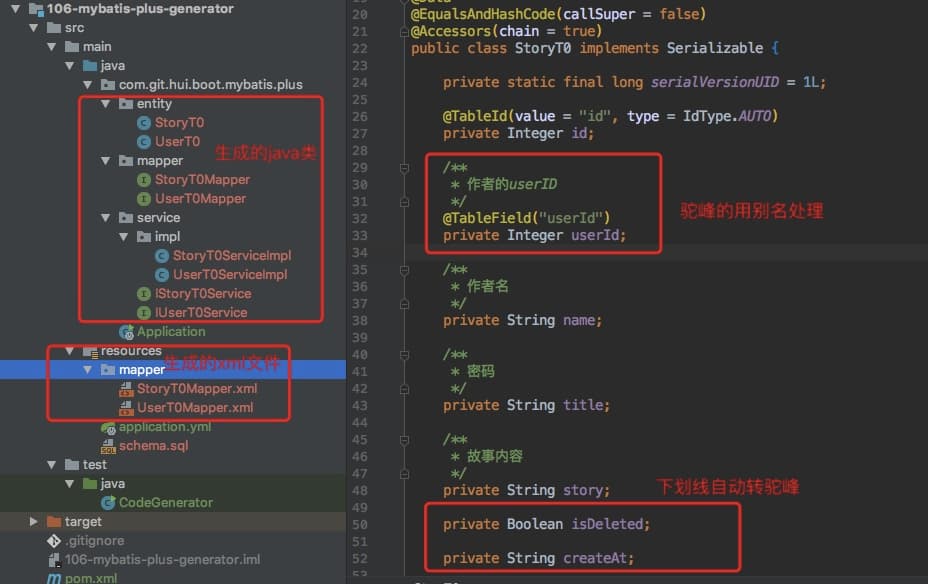
4. 输出测试
测试我们生成的类,是否可以对db进行操作,则有必要写一个启动类
1
2
3
4
5
6
7
8
9
10
11
12
13
14
15
16
| @RestController
@SpringBootApplication
@MapperScan("com.git.hui.boot.mybatis.plus.mapper")
public class Application {
@Autowired
private IUserT0Service userT0Service;
@GetMapping
public UserT0 hello(int id) {
return userT0Service.getById(id);
}
public static void main(String[] args) {
SpringApplication.run(Application.class);
}
}
|
请注意上面的@MapperScan注解,其次对应的application.yml配置文件内容如下
1
2
3
4
5
6
7
8
9
10
11
| spring:
datasource:
url: jdbc:mysql://127.0.0.1:3306/story?useUnicode=true&characterEncoding=UTF-8&useSSL=false&serverTimezone=Asia/Shanghai
username: root
password:
mybatis-plus:
configuration:
log-impl: org.apache.ibatis.logging.stdout.StdOutImpl
|
在db中插入一条数据
1
2
3
| INSERT INTO `userT0` (`id`, `name`, `pwd`, `isDeleted`, `created`, `updated`)
VALUES
(1, '一灰灰', 'yihuihuiblog', 0, '2020-04-06 15', '2020-04-06 15');
|
访问url: http://localhost:8080/?id=1
控制台输出如下:

5. 特殊场景说明
上面的代码生成,针对首次执行生成打码时,问题不大;但是后续的业务开发中,总会有一些其他的情况,下面分别说明
a. 表结构修改
当表的结构发生变化时,我们需要一般需要重新生成对应的Entity,这个时候,需要GlobalConfig#setFileOverride(true)
b. 继承公用POJO
我们可以定义一个通用的PO类,希望所有的表生成的POJO继承它
1
2
3
4
5
6
7
8
| @Data
public class BasePo implements Serializable {
private static final long serialVersionUID = -1136173266983480386L;
@TableId(value = "id", type = IdType.AUTO)
private Integer id;
}
|
在代码自动生成类的策略配置中,添加下面的两行设置即可
1
2
3
4
|
StrategyConfig strategy = new StrategyConfig();
strategy.setSuperEntityClass(BasePo.class);
strategy.setSuperEntityColumns("id");
|
c. 生成部分代码
有些时候,我并不希望生成service,xml,可能就只需要实体类 + mapper接口,这个时候可以设置TemplateConfig
1
2
3
4
5
| TemplateConfig templateConfig = new TemplateConfig();
templateConfig.setController(null);
templateConfig.setEntityKt(null);
templateConfig.setService(null);
templateConfig.setServiceImpl(null);
|
II. 其他
0. 项目
系列博文
源码
1. 一灰灰Blog
尽信书则不如,以上内容,纯属一家之言,因个人能力有限,难免有疏漏和错误之处,如发现bug或者有更好的建议,欢迎批评指正,不吝感激
下面一灰灰的个人博客,记录所有学习和工作中的博文,欢迎大家前去逛逛

打赏
如果觉得我的文章对您有帮助,请随意打赏。

微信打赏

支付宝打赏