7.xml传参与返回使用姿势
使用XML作为传参和返回结果,在实际的编码中可能不太常见,特别是当前json大行其道的时候;那么为什么突然来这么一出呢?源于对接微信公众号的消息接收,自动回复的开发时,惊奇的发现微信使用xml格式进行交互,所以也就不得不支持了
下面介绍一下SpringBoot中如何支持xml传参解析与返回xml文档
I. 项目环境
本文创建的实例工程采用SpringBoot 2.2.1.RELEASE + maven 3.5.3 + idea进行开发
1. pom依赖
具体的SpringBoot项目工程创建就不赘述了,对于pom文件中,需要重点关注下面两个依赖类
<dependencies>
<dependency>
<groupId>org.springframework.boot</groupId>
<artifactId>spring-boot-starter-web</artifactId>
</dependency>
<dependency>
<groupId>com.fasterxml.jackson.dataformat</groupId>
<artifactId>jackson-dataformat-xml</artifactId>
<version>2.10.0</version>
</dependency>
</dependencies>
请注意jackson-dataformat-xml版本,不要选择太老的
II. 实例演示
1. 传参Bean
定义一个接受参数的bean对象,如下
@JacksonXmlRootElement(localName = "req")
@Data
public static class XmlBean {
private String name;
@JacksonXmlProperty(localName = "age")
private Integer age;
}
请注意,我们使用@JacksonXmlRootElement注解来修饰这个bean,localName中的value,相当于xml的根标签;如果类中的属性成员名,和xml标签名不一样,可以使用注解@JacksonXmlProperty(localName = "xxx")来修饰
其次,请保留bean的默认无参构造函数,get/set方法 (我上面为了简洁,使用了lombok(最近看到了不少抨击lombok的文章...),不希望使用lombok的小伙伴,可以利用IDEA的自动生成,来实现相关的代码)
2. Response Bean
定义返回的也是一个xml bean
@Data
@JacksonXmlRootElement(localName = "res")
public static class XmlRes {
private String msg;
private Integer code;
private String data;
}
3. rest服务
然后像平常一样,实现一个"普通"的rest服务即可
@RestController
@RequestMapping(path = "xml")
public class XmlParamsRest {
@PostMapping(path = "show", consumes = {MediaType.APPLICATION_XML_VALUE},
produces = MediaType.APPLICATION_XML_VALUE)
public XmlRes show(@RequestBody XmlBean bean) {
System.out.println(bean);
XmlRes res = new XmlRes();
res.setCode(0);
res.setMsg("success");
res.setData(bean.toString());
return res;
}
}
注意三点
@RestController:返回的不是视图@PostMapping注解中的consumes和produces参数,指定了"application/xml",表示我们接收和返回的都是xml文档@RequestBody:不加这个注解时,无法获取传参哦(可以想一想why?)
接口测试
我个人倾向于万能的curl进行测试,打开终端即可使用,如下
# 测试命令
curl -X POST 'http://127.0.0.1:8080/xml/show' -H 'content-type:application/xml' -d '<req><name>一灰灰</name><age>18</age></req>' -i
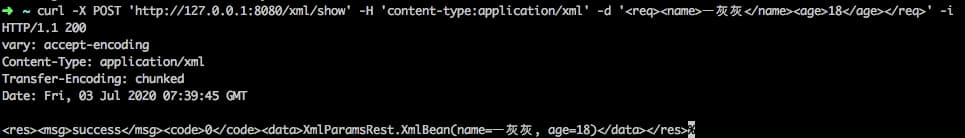
考虑到有些小伙伴更青睐于Postman进行url测试,下面是具体的请求姿势
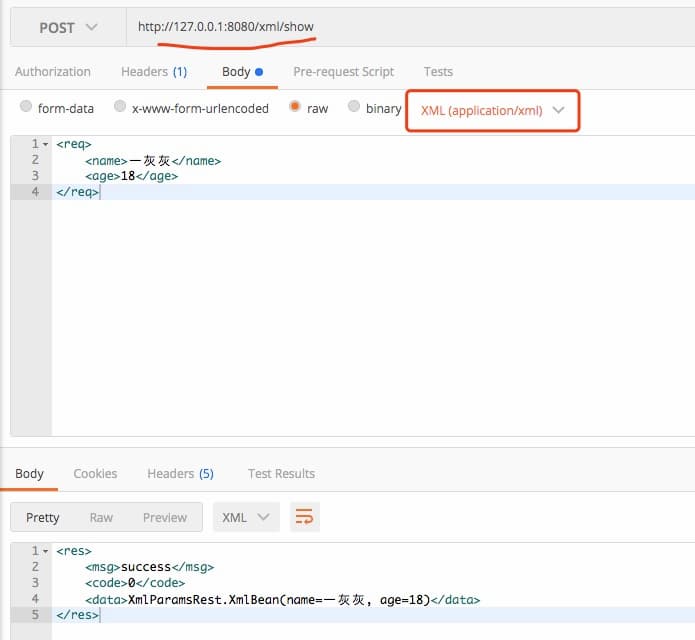
4. 解析异常问题
如果需要重新这个问题,可以参考项目: https://github.com/liuyueyi/spring-boot-demo/tree/master/spring-boot/202-web-params
某些场景下,直接使用上面的姿势貌似不能正常工作,会抛出一个Resolved [org.springframework.web.HttpMediaTypeNotSupportedException: Content type 'application/xml;charset=UTF-8' not supported]的异常信息
针对出现HttpMediaTypeNotSupportedException的场景,解决办法也很明确,增加一个xml的HttpMesssageConverter即可,依然是借助MappingJackson2XmlHttpMessageConverter,如
@Configuration
public class MvcConfig extends WebMvcConfigurationSupport {
@Override
public void configureMessageConverters(List<HttpMessageConverter<?>> converters) {
super.configureMessageConverters(converters);
converters.add(new MappingJackson2XmlHttpMessageConverter());
}
}